Modifying sections of an image
Altering specific areas or elements within an image
Use case example
- - Image editing software for selective adjustments
- - Editing particular regions while preserving the rest of the image
Technical
Stable Diffusion V2 Inpainting pipeline
Try it
Examples
Input

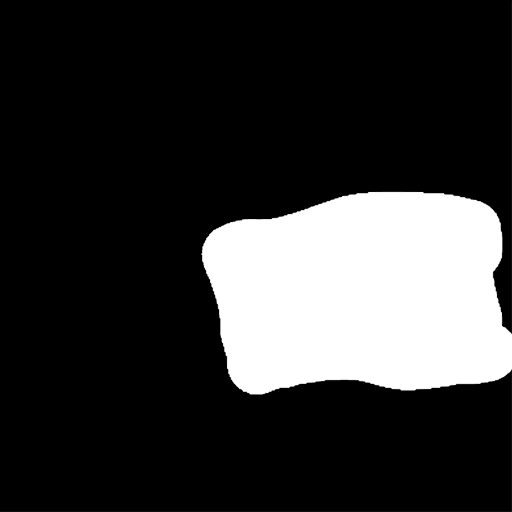
{"input":{"prompt":"a blue sofa in a living room""image":"https://rbqktisnztholqojxlaf.s...""mask":"https://rbqktisnztholqojxlaf.s...""prompt_strength":0.8"num_outputs":1"num_inference_steps":50"guidance_scale":7.5"seed":2481}"id":100}
Output

{"status":"succeeded""output":[0:"https://rbqktisnztholqojxlaf.s..."]"prediction_time":6.778481}
API Information
Input description
Input prompt
Default value: a photo of an astronaut riding a horse on mars
Inital image to generate variations of. Supporting size with 512x512
Black and white image to use as mask for inpainting over the image provided. Black pixels are inpainted and white pixels are preserved
Prompt strength when using init image. 1.0 corresponds to full destruction of information in init image
Default value: 0.8
Number of images to output. Higher number of outputs may OOM.
Default value: 1
Number of denoising steps
Default value: 50
Scale for classifier-free guidance
Default value: 7.5
Random seed. Leave blank to randomize the seed
Output JSON Schema
This represents the JSON schema that details the structure of the model's output.