Create an image based on another one
Send an image and a text to guide the AI on the result you want to achieve.
Use case example
- - Renovate a home
- - Create a building architecture variation
Technical
Controlnet MLSD
Try it
Examples
Input

{"input":{"image":"https://rbqktisnztholqojxlaf.s...""prompt":"a beautiful living room with a...""num_samples":"1""image_resolution":"512""ddim_steps":20"scale":9"seed":9503"eta":"a_prompt":"best quality, extremely detail...""n_prompt":"longbody, lowres, bad anatomy,...""detect_resolution":512"value_threshold":0.1"distance_threshold":0.1}"id":103}
Output
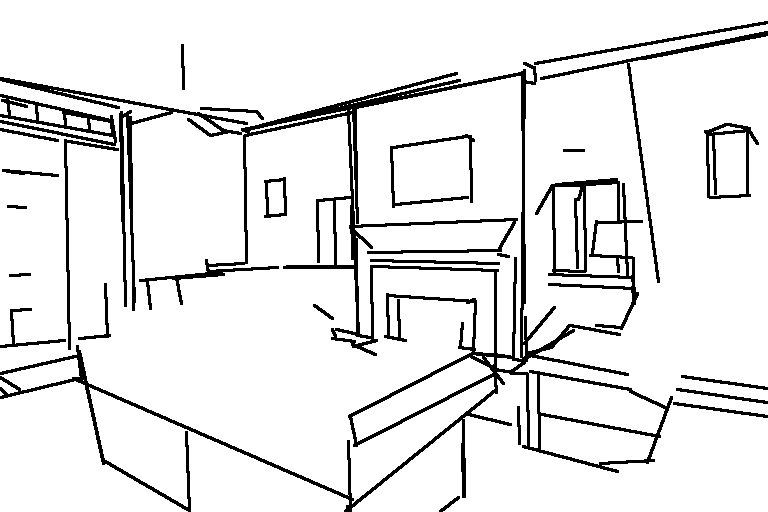

{"status":"succeeded""output":[0:"https://rbqktisnztholqojxlaf.s..."1:"https://rbqktisnztholqojxlaf.s..."]"prediction_time":8.341527}
API Information
Input description
Input image
Prompt for the model
An enumeration.
Default value: 1
Enum values: 1, 4
An enumeration.
Default value: 512
Enum values: 256, 512, 768
Steps
Default value: 20
Guidance Scale
Default value: 9
Seed
eta (DDIM)
Added Prompt
Default value: best quality, extremely detailed
Negative Prompt
Default value: longbody, lowres, bad anatomy, bad hands, missing fingers, extra digit, fewer digits, cropped, worst quality, low quality
Resolution for detection (only applicable when model type is 'HED', 'Segmentation', or 'MLSD')
Default value: 512
Value Threshold (only applicable when model type is 'MLSD')
Default value: 0.1
Distance Threshold (only applicable when model type is 'MLSD')
Default value: 0.1
Output JSON Schema
This represents the JSON schema that details the structure of the model's output.